Tab Stash
Can’t keep all your tabs straight? Need to clear your plate, but want to come back to your tabs later?
Tab Stash is a no-fuss way to save and organize batches of tabs as bookmarks. Sweep your browser clean with one click of the Tab Stash icon (if configured). Your open tabs will be stashed away in your bookmarks, conveniently organized into groups. When it’s time to pick up where you left off, open Tab Stash and restore just the tabs or groups you want.
Because Tab Stash stores your tabs as bookmarks, they will even sync to your other computers or mobile devices. Uses Firefox Sync, if configured—no need to keep track of yet another account.
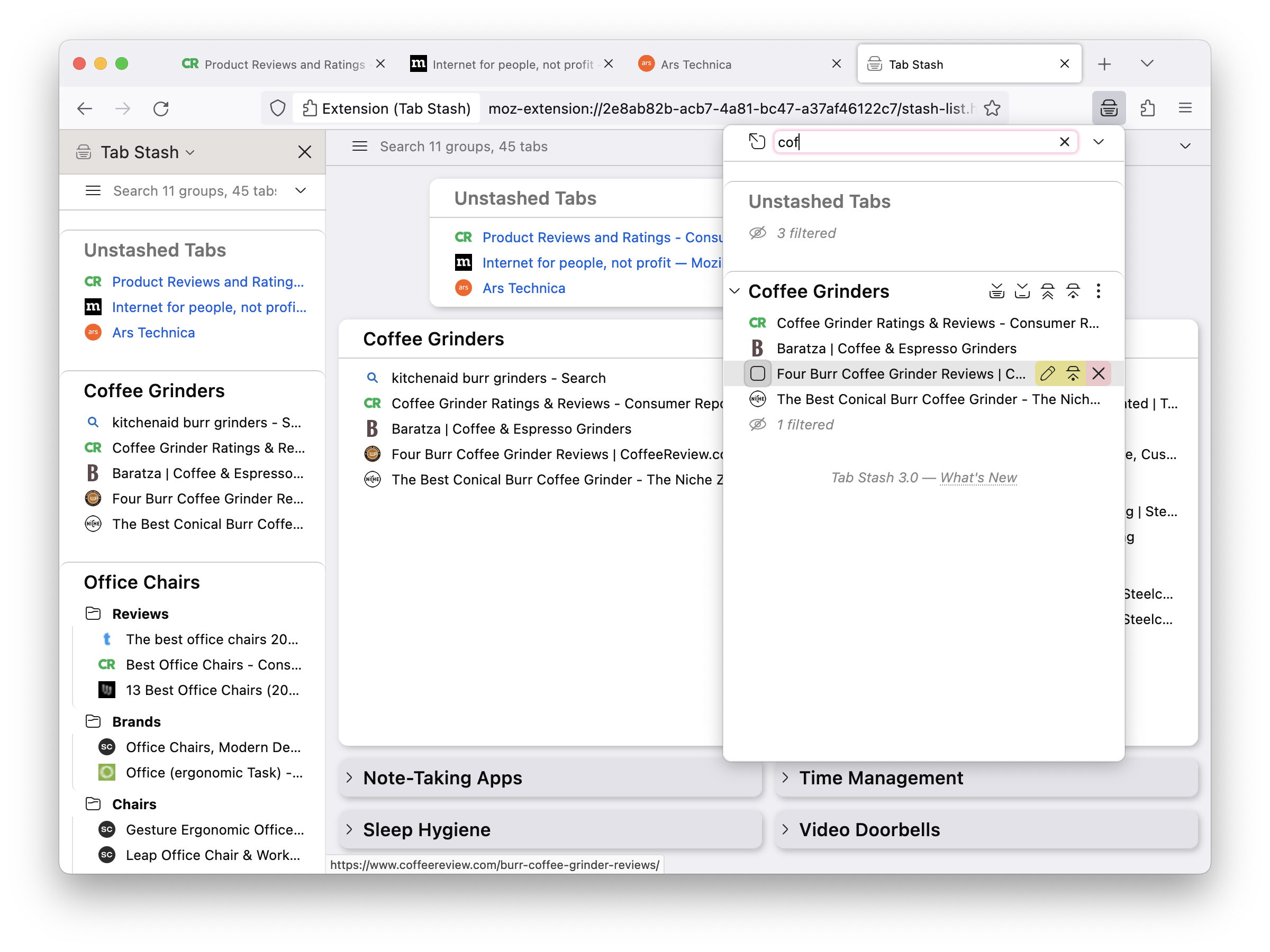
Features
- Stash all your open tabs with the Tab Stash toolbar button (if configured), or individual tabs with a button in the address bar
- View your stash in the Firefox sidebar, a popup, or a full-browser tab view
- Restore individual tabs, or whole groups of tabs, with a single click
- Search your stash with the quick-search bar
- Organize your stash into groups and sub-groups
- Recover recently-deleted items
- Drag and drop items to re-organize them (multi-select supported)
- Import and export your stash in rich text, Markdown, OneTab and more
- Customize the behavior of Tab Stash’s toolbar button
- Dark mode
Want to give it a try?
Install Tab Stash from Mozilla Add-Ons!